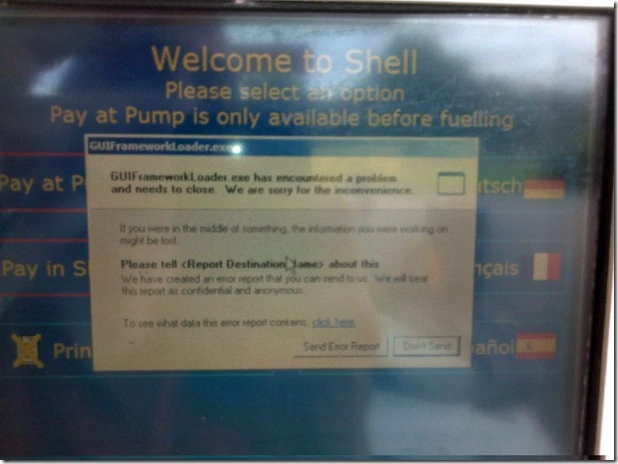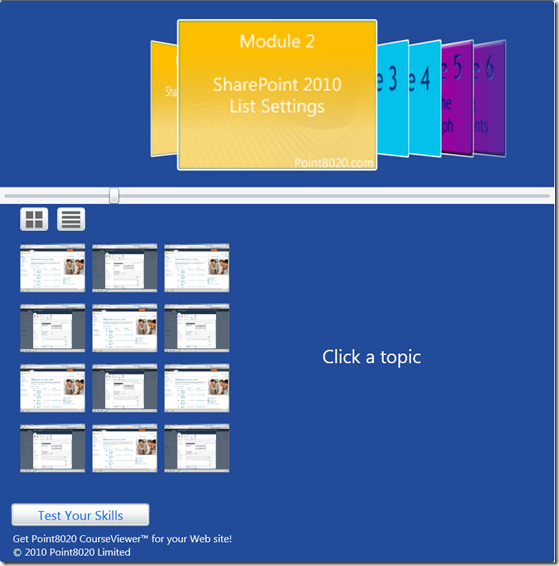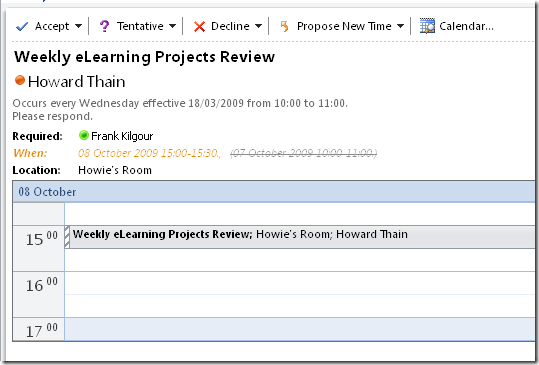February 10, 2013
September 19, 2010
On the Excellent-ness of Cake…
Wow – great cake yumminess, super stuff at Cakearama.
Check the pumpkin http://cakearama.files.wordpress.com/2010/09/img_0937_a_thumb.jpg?w=424&h=284
August 19, 2010
Not so Much a Tiger in the Tank….
As a ghost (or at least a bug) in the machine and a word in your Shell-like…
Stopping for petrol at a station with the (near ubiquitous) pay at the pumps (and save us from employing people) machines – imagine my surprise!
It’s always amusing to see the places where a software fail appears – well here’s mine. I just couldn’t find how to get a mouse movement to click “Send Error Report” to point the finger at the GUIFrameworkLoader of shame 🙂
Not so good, Shell
February 19, 2010
LearningPoint CourseViewer(tm)…
The excellent technical Sharepoint/Silverlight house that is Point8020 has released a free version of it’s new course delivery vehicle as CourseViewer(tm). You can download it with the how-to from their site here (in exchange for some minor registration details). The CourseViewer(tm) can be inserted into a website or into a Sharepoint 2010 Silverlight webpart.
CAVEAT – this is not a ‘system’, it’s a content viewer – so on one hand, don’t expect song, dance, bells, whistles and the tea made to boot – but on the other hand, it’s how you use it that will let you get some good use out of it.
The snip below shows the CourseViewer(tm) – it’s some Silverlight code which consumes an XML file which describes your course. The top panel displays a list of modules (defined in the XML) within your course – these module graphics slide right/left as you scroll through them and the module content list (lower left) refreshes with thumbnails of the content items. You can switch from a thumbnail view to a list view of the content. Click on a content item and it will either launch in the panel on the lower right (if it’s a WMV) or in a separate app window (depending on the content type). You can stick in a simple self-test at module level. So far, so Simples and all defined in XML.
For me the trick comes with thoughtful use of course collateral. For instance you can produce a voiced-over Powerpoint and generate a WMV – make it high resolution and you can expand the player to full screen for a good experience – all within the viewer. Put it on your corporate portal with a list of internal or external resources – web pages, PDFs, SWFs – use the modules to layer your content within the restrictions of the viewer – using modules for summarisation, testing and recap and you’ve got yourself a very useful and reasonably attractive micro-learning tool.
You could see this and think that it’s not that greatly useful but if you put your mind to it, you can work-up something interesting, a bit different and with a taste of (Sharepoint) things to come.
February 5, 2010
Not Drowning but Waving…
With the recent release of the 2010 Information Worker VM the grand old Virtual PC needs to be superseded (for me) by the colossus of virtualisation that is Hyper-V. I run a (fairly quick) laptop with the elegant Windows 7 and the ever-boisterous Office 2010 beta (including Project and Visio). What would be my route ahead? Naturally it would be Windows Server 2008 R2 X64 [Rim-shot sound and supportive polite applause from other Villagers].
After an abortive attempt to setup a ‘boot from VHD’ configuration (my fail – it clearly works fine for others) I decided that introducing a well-behaved neighbour of an operating system to share some silicon in an old fashioned dual-boot setup would fall into the ‘suits you sir’ category. After a brief Google, this seemed to be 1. Possible 2. Do-able 3. and most importantly, do-able by me. But How? Could it be as simple as run Setup.exe and DON’T USE C:/WINDOWS?
Fortunately, my laptop has a small partition which I can hijack for the purpose (but I can’t tell you what it is ‘cause you’ll laugh). The question was how much space would be required – baby lemur or sasquatch footprint – Core is not really an option for me despite the amount of command-let and scripting support on the web – nowadays I need an interface which supports me like a virtual Zimmer-frame.
A blog entry (which I can’t find again) mentioned a 6Gb installation so I decided to crash ahead confident of success!!
The Outcome??
1.2008 R2 Standard edition has nestled snugly into a 6.5Gb corner of my available extra partition. 2. I now have an (automatically generated) dual boot menu offering me a choice of 2 of Microsoft’s best. 3. Said instance of Win 2008 R2 with the Hyper-V role occupies only around 630Mb of RAM and 4. All do-able by me so far.
Simples!
The next step is to assemble the VM’s from the down-loaded RAR’s and check that they play nice in my modest sandbox.
January 26, 2010
Widget
[clearspring_widget title=”Widget” wid=”4ad32c10c571932a” pid=”4b5ed483bf00a013″ width=”330″ height=”476″ domain=”widgets.clearspring.com”]
December 16, 2009
BI Futures…
I submitted a short presentation to the Microsoft Architecture Journal on the subject of BI Futures – it was accepted and can be found here.
December 14, 2009
November 10, 2009
Sharepoint 2010 – Differentiating the Platform…
Arpan Shah provides a neat little exposition of what differentiates the Sharepoint 2010 platform. Not detailed features, but in broad areas – the top level of the conversation, as it were.
PerformancePoint Services 2010…
Over on the Product Team blog, we have a list of the new features to come in PerformancePoint 2010
Nice to see the feature list – now gimme the product!
Waiting impatiently for the Sharepoint 2010 beta……….
October 21, 2009
Because You’ll Need to…
Sharepoint Server 2010 and associated development tools will run on Windows 7 – yay.
But it’s less easy to install than MOSS2007. So when you need to create a single server complete install using local acounts – here’s a how to from Neil ‘The Doc’ Hodgkinson in the From the Field series
Sharepoint 2010…
The Sharepoint 2010 fire hose has been turned on with the Sharepoint Conference this week in Las Vegas. Huge elephants of information are ready to be eaten – showing up on Microsoft web, MSDN, TEchnet and blogs…
Start with the Sharepoint team blog and spread out from there.
Read Spence’s blog…pick up on people and blogs he links to.
Follow @harbars, @sharepointdev, @MirjamvanOlst and other that they follow
Register for the public beta coming in November
The biggest app just got bigger – be ready for it.
October 2, 2009
Windows 7, Welcome….
Although I had put the RC on an old machine at home, I’ve been waiting to get the RTM internally here at Company Net.
It finally happened and I’m now all Win7’d-Up. The upgrade from Vista to Win 7 Enterprise x64 was a painless if slightly slow process. A couple of apps flagged as “might not work properly after the upgrade”. No sweat. Had to a couple of reboots to finalise the process but no problems.
Note for Vista Windows Mobile Device Centre users – it doesn’t work so uninstall it, connect your mobile device and hey presto, the new version downloads, installs and you’re off and running.
Next Steps – BitLocker(maybe) but definitely Office 2010 tech preview (32-bit not 64 as this bit me last time I tried it). Then, get setup to boot from a VHD as an option to my hard disk – details from James O’Neill’s Blog.
September 4, 2009
September 3, 2009
Imagine my Delight…
With access to the Office 2010 Technical Preview (O2010TP, or maybe O2kXTP/OMMXTP), running 64 bit Vista and this statement from Microsoft
“Office 2010 is available in a 64-bit edition for 64-bit Windows operating systems. With Office 2010 64-bit edition, advanced users will be able to leverage the increased memory capabilities of 64-bit computing and harness this capability for analysis and manipulation of very large data sets and documents. “
Wow, at last, 64 bit Office – the chance to try a great Office productivity suite in all its 64 bit glory. Tremendous!
Download…….wait……for a wee while…….done. Disclaimers – OK, backup…..patience…..done.
Install……wait…..”Sorry, you need uninstall your 32 bit Office”. WT?
Seemingly gone are the days of versions of Office sitting side-by-side, letting you compare, giving you the comfort of compatibility with your main office app – seeing how things looked and worked in different versions.
Oh No, Frank, not this time. OMMX is an upgrade. Clearly it shares components with O2007 so needs to upgrade a bit-like version and wouldn’t like, at all, to have to share an outlook.ost file with a 32-bit app.
For my sins, I bit, jumped in the deep end, committed myself, took the giant leap for dumb-kind. I was seduced and entranced by the prospect of having a bright, shiny new thing which could offer me untold excitement, head-spinning new features – and which could blow my mind with its higher, faster, stronger functionality. Was this a prudent move, the action of a cautious, intelligent, experienced, seasoned, nay – (would some say) even cynical – IT pro? CLEARLY NOT.
Did it make some sense? Well of course it did. I had a backup, I wanted to look at what new stuff was on offer. So the 64 bit was the first route to try. We are a Microsoft Gold Partner with the Information Worker competency so we have to give this a spin.
It didn’t last 24 hours – small problems which gave me big issues meant I had no option but to reverse out OMMX and re-install O2007 having sent OMMX support several ‘frowns’ in the few frustrating working hours we had together. So a more prudent route beckons – go with the 32-bit version, try that, trust that it won’t have the niggles of its bit-wise bigger sibling and then spread some GOOD WORD on the delights which, I am sure, lie within.
Office2010 TP 32-bit…..Download…..wait….
July 10, 2009
eLearning and an Industry Spectrum…
I’ve just read (on paper) an article on e-learning and the motor industry by Mark Rewhorn. This featured in Prime, a print version of Microsoft’s manufacturing magazine.
Summary – lightweight piece, not giving any decent insight into e-Learning, certainly not realising/appreciating/understanding the breadth and depth of e-Learning which has been successfully going on for years in other sectors and showing the auto sector firmly following rather than leading in e-Learning.
Given that the basic automotive product hasn’t changed much in a hundred years and that GM and Chrysler are the two largest US bankruptcies to date in 2009, it is probably unfair to expect that (other than in making cars) the industry will be at the forefront of the majority of technologies.
However, it does a great dis-service to other economic sectors for Mark to not acknowledge that automotive is very much playing catch-up in e-Learning. From my own experience in Company Net, we have for around 6 years been providing the platform, content management and support of one of the largest e-Learning programmes in the country, if not in Europe, in the form of the NHS in Scotland’s Cleanliness Champions programme. This program is oriented at combating Healthcare Associated Infections(HAI) and the online version of the program has seen thousands of clinical staff in the NHS consume an extensive volume of course content in addition to undertaking work-place based activities. The system now supports over a dozen individual courses and programmes targeted at HAI prevention.
Blended learning is not the future, as Mark Rewhorn reports, it is here, in progress, happening now and delivering real learning and development.
Several factors such as:
- the rapid growth of corporate intranets (the natural home for online-learning),
- the need for ever-greater levels of evidenced compliance training
- the need for more effective (and efficient) staff training
- the crucial need for the enterprise to have a more flexible, agile workforce
are driving more and more e-learning across all sectors and sizes of enterprise. Car makers – welcome to the world of e-Learning.
July 8, 2009
Bing, Bing….
Is that a ringing sound, a re-branded search engine or a reference to two heaps of waste from underground coal mining in Scotland?
I’m off to the Glasshouse restaurant in Musselburgh later today. Well established, vague idea where it is but best check for detailed location. Solution, Google maps, naturally.
Top of the search results, tick. Marker on the map, tick. Aerial view for parking and orientation, tick. Job done per usual – thank you Google.
But wait. I’m a Microsoftie mostly so, let’s give them a chance and use their Bing answer engine. Search for Glasshouse, Musselburgh – it’s not even in the search results – FAIL. Marker on the map – in the middle of Edinburgh – FAIL. Aerial view – I cheated and looked at the correct location and got some duff old poor-res photo, tick but rubbish quality.
However, the ace up Bing’s sleeve is the birds eye view – PERFECT. Exactly what I want to see for parking and local layout, ideal, tick, tick.
What an enormous disappointment. For a real bing (or five) see below – snow-covered bings in West Lothian courtesy of SNH.org.uk

photo probably copyright of SNH